We strive to provide you with authoritative, trustworthy, and expert advice. In doing so, the staff at bbqdropout.com performs extensive research, editing, and fact checking to every post on this webiste. If you feel that this article can improve, please feel free to reach us at staff@bbqdropout.com
Before continuing this article, I wanted to let you know that I have a YouTube channel where I showcase all sorts of video content related to BBQ. Subscribing would mean a lot to me, and I very much appreicate all the support!
The Masterbuilt smoker is a great way to smoke meat quickly and with minimal hassle. By toasting wood chips, as opposed to burning them directly and getting that charred smell into the meat, the smoker infuses the essence of the chips into the meat for mouthwatering flavors.
Best of all, you can cook almost any type of meat in a Masterbuilt electric smoker. From chicken wings and turkey breasts to salmon and rib eye steaks, it’s the perfect choice for both rookie and seasoned pit masters.
Yet, this innovative cooker can sometimes act out, and display an error code, such as ‘Err 1.’ Known to many users as Masterbuilt Electric Smoker Error 1, having this code show up on the control panel can be frustrating. Luckily, the fix is easy once you know what to do.
So, why does this smoker error code keep appearing and what can you do about it?
Let’s find out!
What ‘Error 1’ Means on Your Masterbuilt Electric Smoker
Has the digital display screen on your Masterbuilt Electric Smoker ever shown an ‘Err 1’ message? That error code could only mean one of two things: either the temperature probe isn’t fully plugged in or the smoker is being stored outdoors where temperatures are extremely cold.
When this happens, the smoker remains below the minimum temperature of 100℉ required by the unit to function properly. As such, it’ll stop working and display this error message on the digital screen.
The biggest problem is that Masterbuilt users often complain of seeing this smoker error code virtually as soon as they turn on their electric smoker. This is because the unit is designed to heat up almost instantly. Then, when that doesn’t happen, whether due to a misplaced temperature probe or because the smoker is stored in near-freezing temperatures, the until will error out and refuse to power on.
How to Fix ‘Error 1’ on a Masterbuilt Electric Smoker
Knowing what ‘Err 1’ means is one thing, but finding a fix to the problem is a whole other story. According to the experts at Masterbuilt, as well as many other users, there are a handful of ways to fix the ‘Err 1’ issue on your electric smoker.
Read our guide to help you troubleshoot this error code and get your electric smoker up and running in no time.
Take a look.
Temporarily Heat Up the Temperature Probe
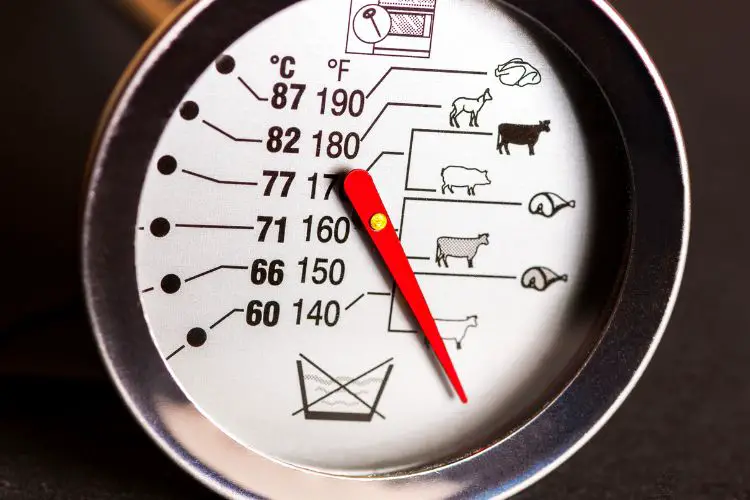
Do you live in an area that typically gets freezing temperatures at night? Has your electric smoker been sitting outside or in your garage? Then, this could be one reason why an ‘Err 1’ code keeps popping up on the digital display screen because the meat probe is detecting much colder temperatures than those required by the smoker.
This probe is situated either on the back wall of the smoker or as part of the digital display located at the top part of the smoker.
It’s not designed to gauge the actual temperature but that of the electric smoker itself. Yet, because the smoker isn’t turned on, the only temperature it detects is that of the current temperature in your area. And since the reading will show that the temperature is too cold for the smoker’s liking, the smoker will cease to work and display the ‘Err 1’ code instead.
One simple and non-technical way to fix this issue is to heat the temperature probe. Many users suggest using a hairdryer on the probe for a couple of minutes.
As the temperature sensor gets warmer, simultaneously power on the smoker. This way, it’ll be able to heat up before the probe has the chance to cool down below the minimum temperature required by the smoker.
Check the Power Cord for Signs of Damage
- First, take the necessary safety precautions and unplug the Masterbuilt smoker from the power supply.
- Then, inspect the power cord for signs of damage.
- Next, check that the connection to the temperature probe is in the appropriate place and seated fully.
- Finally, plug the smoker back into the electrical outlet and check to see if the problem has been fixed.
Check the Connections Between the Controller and the Heating Element
- Unplug the smoker from the electrical outlet.
- Inspect all electrical wire connections between the controller and the heating element, both power and ground connections.
- Also, check the wiring harness to ensure it’s undamaged and in its correct place.
- Next, look for any singed or damaged sections on the controller.
- Finally, reconnect the smoker to the power supply, press the power button, and check to see if the problem has been fixed.
Check the Heating Element for Signs of Damage
- Unplug the smoker, open up the smoker, and carefully take out the top charcoal grate.
- Inspect the heating element for any visible signs of damage or deterioration.
- Make sure you also take a close look at the insulation found around the heating element.
- If any of these appear to be damaged, replace them immediately.
- Reinstall the grate, reconnect the smoker to the power supply, and check to see if the problem has been fixed.

Other Troubleshooting Tips to Try
If the troubleshooting tips mentioned above don’t seem to do the trick, you can also try the following:
- Check to see if the controller is set to the right temperature.
- Clean the Masterbuilt smoker according to the manufacturer’s instructions, which you’ll find in the user’s manual.
- Avoid overloading the smoker to boost airflow and allow for an even distribution of heat.
- Make sure the temperature probe is connected properly, which can also cause the smoker to repeatedly switch off.
- Unplug the controller from the power supply and wait for at least 10 seconds before reconnecting once more.
- Reset the smoker by pressing the clear reset button on the control panel for five seconds.
A Final Note
You now know everything there is about the notorious Masterbuilt electric smoker error 1 and how to fix it. Go through the guidelines and troubleshooting tips one by one until you find the one that finally resolves the issue.
Some are quick and easy, like cleaning the Masterbuilt smoker, resetting it, or heating up the temperature probe before turning on the smoker. Others, on the other hand, are a bit more technical and may require replacing some parts.
Either way, you’re now fully prepared to tackle this problem head-on and fix it accordingly.
Robert is a certified Pitmaster, with over a decade of experience in smoking the best meats you’ll ever feast upon. He also has a Bachelor of Business Administration from the University of Texas at San Antonio. When he’s not researching technical topics, he’s most likely barbecuing in his backyard.
