We strive to provide you with authoritative, trustworthy, and expert advice. In doing so, the staff at bbqdropout.com performs extensive research, editing, and fact checking to every post on this webiste. If you feel that this article can improve, please feel free to reach us at staff@bbqdropout.com
Before continuing this article, I wanted to let you know that I have a YouTube channel where I showcase all sorts of video content related to BBQ. Subscribing would mean a lot to me, and I very much appreicate all the support!
Traeger Clean Grease Trap Notification
Traeger’s WiFire app is available for many of their popular wood pellet grills, though it is highlighted in the new Traeger Timberline and Ironwood.
In these updated models WiFire goes beyond simply being a temperature monitoring and control app. It takes on a whole new dimension helping you clean and maintains your Traeger wood pellet grill for optimum performance as well as maximum lifespan.

The grease trap system on newer Traeger models is a much-appreciated upgrade from the messy, old drip can grease management system. It includes a lower grease plate at the bottom of the primary smoking chamber.
It’s slightly angled to send all grease, rendered fat, and other drippings down into the grease management system. All these liquid remains are diverted into a grease trap.
When you are done grilling or smoking, you simply remove the trap, pour it out, and reinstall it.

This cleaning process is absolutely critical to the grill’s performance. Especially when you consider the very real-world risk of a grease fire or unpleasant smoke created by smoldering fat.
If you are receiving an annoying volume of cleaning reminders, you simply need to clear them in the apps menu settings.
If that doesn’t work, you should power cycle the Traeger grill by turning it off, unplugging it, and waiting 60 seconds.
Then plug it back in, turn it on, and all of the wood pellet grills notifications should be cleared.
How Do I Clear Notifications on my Traeger?
To clear notifications on your Traeger grill controller app you just need to go to the Main Menu, then click on Settings and select “Clear Notifications.”
If this doesn’t work, then it’s the wood pellet grill itself sending the notifications, and you need to power cycle the grill.

This is as simple as turning the grill off and unplugging it. Then wait at least seconds before plugging it back in and turning the grill back on.
Why Does My Traeger Tell Me to Clean It?
On certain models, like the Traeger Timberline and Ironwood, the WiFire monitoring app also sends cleaning and maintenance reminders.
This includes cleaning reminders to prevent things like grease, lingering ash, and soot from affecting performance.
It comes in handy for preventing grease fires and burning grease aromas in the smoke.
However, the cleaning notifications are based on usage information relayed from the Traeger wood pellet grill to the app on your phone.

The app itself is not directly aware of the internal state of your grill. It can’t tell if you just made some lean and clean boneless, skinless chicken breasts or if you just finished smoking a greasy pork roast, sloppy with mopped on marinade dripping down onto the grease plate.
The WiFire app simply assumes the worst each time.
It then sends you a cleaning reminder out of an abundance of caution. This can sometimes be annoying, though it can also be a timely reminder.
What Is the Grease Trap on a Traeger Grill?
Updated versions of new Traeger wood pellet grills have a well-engineered grease trap system built into the lower workings of the primary smoking chamber.
It consists of a slightly angled grease plate that catches and diverts all rendered fat and drippings to the grease trap below.

A properly primed grease trap then diverts all runoff down into a collection trap. You can pour off all the grease at the end of every grilling session.
The grease trap can then be hand washed with warm, soapy water, dried with a paper towel, and reinstalled to be ready for your next grilling session.
Traeger Clean Grease Trap Notification Won’t Go Away
When the Traeger WiFire app is synced to new models like the Timberline or the Ironwood wood pellet grills, it sends frequent cleaning and maintenance reminders.

While this is set up out of an abundance of caution, to optimize your grill’s performance, it can get annoying.
Though you can stop these notifications simply by clearing them in the WiFire app.
Which Traeger Grills Use The WiFire Control App
Traeger includes WiFire control app integration with the Ironwood, all models in the Timberline series, The Gen 2 Pro Series models Pro 575 and Pro 780.

If you have one of these models with the app installed on your phone, it will send you grease trap cleaning notifications.
Final Thoughts
Traeger’s WiFire control app has more functionality than simply improving temperature control and heat monitoring.
It also includes notifications to help you remember to properly clean and maintain your wood pellet grill.
Most of the time, following these instructions, is key for maintaining optimum performance and maximizing your Traeger’s lifespan.
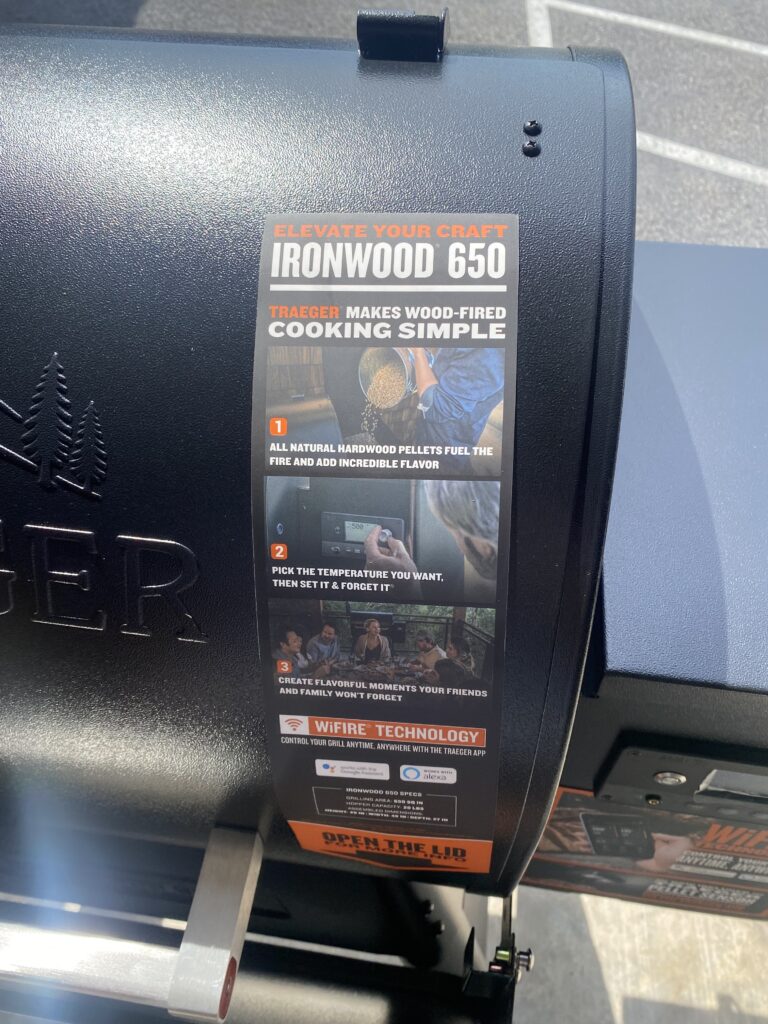
The grease trap system on newer Traeger models like the Ironwood, the Timberline series, The Gen 2 Pro Series models Pro 575 and Pro 780 represents a major engineering upgrade from the messy, old drip can grease management system on their older wood pellet grills.
It uses a series of components in the lower grill box, including an angled grease plate that diverts all, rendered fat and other drippings down into the grease trap.
After you’re done using your Traeger grill, let the grease trap cool slightly before removing it. It’s easy to pour out and hand wash with warm soapy water.
If you forget to clean out the grease trap, it can do more than just hamper the Traeger grill’s performance on your next cooking session.
Lingering fat can cause a smoldering fire with unpleasant smoke and can even lead to a very serious grease fire!

Thus the Traeger WiFire control app sends you notifications to remind you to clean your wood pellet grill and empty the grease trap.
Though even after you do, it will continue to send you reminders, until you clear the notifications.
You can do this in the WiFire main menu under Settings. Then select “Clear Notifications.”
If this doesn’t immediately stop the reminder notifications, you will need to power cycle the Traeger grill.
This is as simple as turning it off, unplugging it, waiting 60 seconds, and plugging it back in.
Robert is a certified Pitmaster, with over a decade of experience in smoking the best meats you’ll ever feast upon. He also has a Bachelor of Business Administration from the University of Texas at San Antonio. When he’s not researching technical topics, he’s most likely barbecuing in his backyard.
