We strive to provide you with authoritative, trustworthy, and expert advice. In doing so, the staff at bbqdropout.com performs extensive research, editing, and fact checking to every post on this webiste. If you feel that this article can improve, please feel free to reach us at staff@bbqdropout.com
Before continuing this article, I wanted to let you know that I have a YouTube channel where I showcase all sorts of video content related to BBQ. Subscribing would mean a lot to me, and I very much appreicate all the support!
How to update Traeger firmware
Firmware is a software program or set of instructions programmed on a hardware device.
It provides the necessary instructions for how the device communicates with other devices and performs its specific functions. Firmware is typically stored in the read-only memory (ROM) of a device.
Updating the firmware on your Traeger grill is a quick and easy process that can be done from the comfort of your own home.
Firmware updates are released periodically to address any issues that have been discovered or to add new features to the grill.

To check what firmware version you currently have, simply press and hold the “set” button on the grill for 5 seconds.
The display will show the current firmware version that is installed.
If a new firmware update is available, you can download it from the Traeger website and install it yourself.
Detailed instructions on how to do this can be found in your grill’s owner’s manual.
Once the update has been installed, your grill will be running the latest firmware and you’ll be able to enjoy all the latest features and improvements!
What does the Traeger firmware do?
Traeger grills use firmware to control the temperature and other functions of the grill.
The firmware is stored in the read-only memory (ROM) of the grill. When you need to update the firmware, you can download the updated firmware from the Traeger website and follow the instructions for updating the firmware on your grill.

Furthermore, the firmware on your Traeger grill controls all of the electronic functions of the grill.
This includes things like the temperature control, pellet feed rate, and grill shutdown sequence.
By keeping the firmware up-to-date, you can be sure that your grill is running at its best.
New firmware updates may also add new features to the grill, so it’s always worth checking for updates even if you’re not experiencing any problems.
Why do you have to update Traeger firmware?
Firmware updates are released periodically to address any issues that have been discovered or to add new features to the grill.
By keeping your grill’s firmware up-to-date, you can be sure that it is running at its best.
New firmware updates may also add new features to the grill, so it’s always worth checking for updates even if you’re not experiencing any problems.

Traeger releases firmware updates periodically, usually once every few months.
However, if there is a major issue with the grill, an update may be released sooner.
It’s always a good idea to check for updates regularly, even if you’re not experiencing any problems, as new updates may add new features to the grill.
How do I get my Traeger back online?
If your grill is not responding to the app or you see a “No Connection” error, there are a few things you can do to try and get your grill back online.
First, check that the power supply to the grill is turned on and that the WiFi indicator on the control panel is lit.
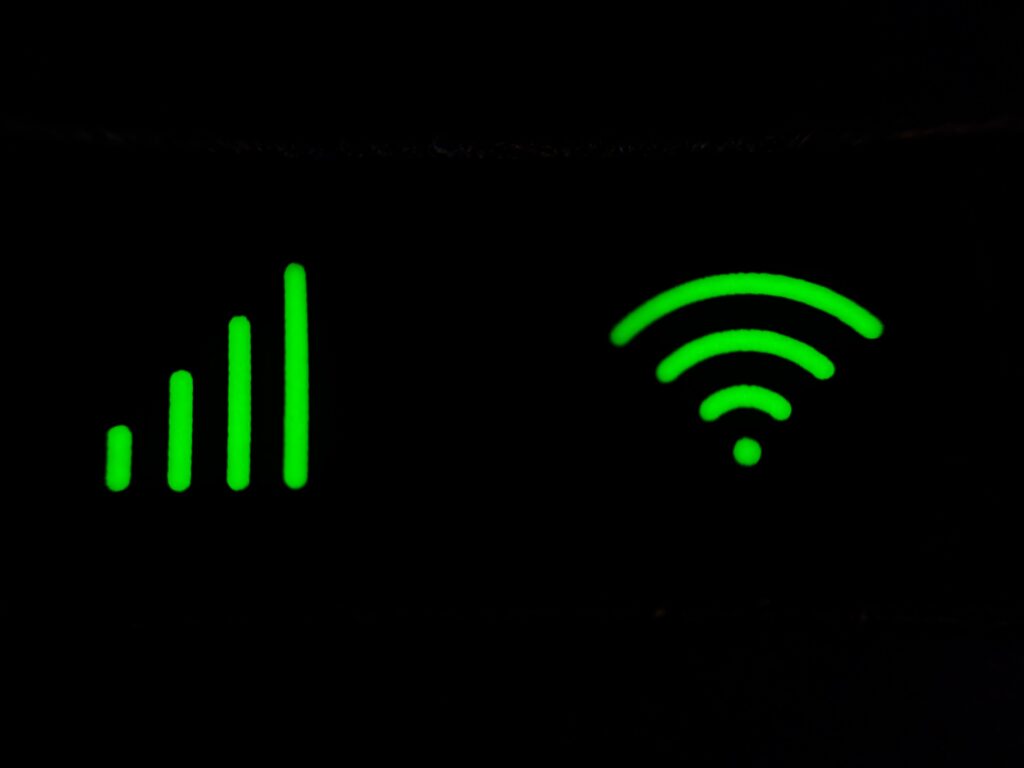
If both of these things are true, then the next step is to try and connect to the grill using the Traeger app.
Open the app and go to the “Settings” menu.
From here, you can select “Reconnect” and enter the WiFi password for your grill. Once you’re connected, you should see the “Online” status indicator in the app.
If problems persist, you may need to check your Wifi connection, and if you are on a home or familiar network, reset the router.
Final thoughts
Having firmware in your grill is great because it improves the grilling process by allowing you to have better temperature control and pellet feed rate. It also shuts down the grill in a sequence.
Updating the firmware is quick and easy, and can be done from the comfort of your own home.
Firmware updates are released periodically to address any issues that have been discovered or to add new features to the grill.
By keeping the firmware up-to-date, you can be sure that your grill is running at its best.
New firmware updates may also add new features to the grill, so it’s always worth checking for updates even if you’re not experiencing any problems.
If you have any questions about updating your grill’s firmware, please contact Traeger customer service for assistance.
Robert is a certified Pitmaster, with over a decade of experience in smoking the best meats you’ll ever feast upon. He also has a Bachelor of Business Administration from the University of Texas at San Antonio. When he’s not researching technical topics, he’s most likely barbecuing in his backyard.
